

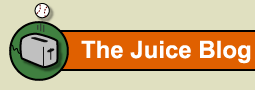
Baseball Toaster was unplugged on February 4, 2009.
scott@scottlongonline.com
I have a creative nomad mp3 player, but I decided to buy an Ipod classic, because I had run out of memory. (Here comes the SAT/ACT type question.)
My Ipod holds 80 gb. I have been trying to figure out how to transfer the 40 gb of music I had on my Creative device, into my Ipod. The only way I was able to figure it out was to move the music into a Word document (my music) and then transfer it over to the Ipod. The big problem with this is by doing this I am using a buttload of memory, which my desktop doesn't have. To try to work around this, I deleted all the music I had in my desktop Itunes folder, as it was already loaded on my Ipod. Problem is now my computer thinks my Ipod is an alein device. I now get a message saying I would have to get rid of what is on my Ipod to put anything new on it. (Obviosuly this has defeated the purpose of what I was trying to accomplish.)
So here is where I could use suggestions.
I'm actually planning on buying a new laptop, so that would help me with the problem of memory, as I should have enough to get this done. I'm a still stumped on how to put what is on my Ipod into an Itunes folder, so than I can add the previous music I have in my Creative device.
I realize that I have been going around in circles here, but hopefully someone can give me a tutorial to help me. If you would prefer emailing me the info, send it to scott@scottlongonline.com
*****************
Any advice on what laptop I should buy? Here are the basic parameters.
Obviously, with these qualifications, it isn't going to be an Apple, so don't try to sell me that direction. I realize the advantages, but I need something cheaper and I'm hoping I can buy it at a place that will give some free financing. (This is not an absolute.)
******************
I am aware that it doesn't look cool that I haven't posted in so long and when I finally do, it is a solitcitation from you guys. The only place I can get any work done is on the road and my current laptop has the pesky problem of clicking backwards in the middle of something I'm working on and losing everything I've written. (insert the nastiest curse words you can think of. i have.) Do know that I plan on posting a couple pieces next week. I'm in Milwaukee Thursday through Saturday, so I should have a little time. Thanks for checking in.
i've never used a nomad, but there must be a way to download all of that music as mp3 files onto your hard drive. put it in your my music folder.
load up iTunes and have it search for music files on your hard drive and it should be able to import those files from your nomad into iTunes. alternatively, you can just go to file/add folder with folder being the place where you saved your Nomad music.
Now, just plug in the iPod and drag and drop those new files onto your iPod.
Simple.
I have no idea why, or how, you are using Word to facilitate this type of transfer.
rgds, will
The iPod is capable of turning itself into an external hard drive of sorts. Can your nomad do this too? If so, then if you can copy music directly between the music players.
Also, on the iPod, don't select "sync automatically." Then you'll control the files you want to update, and follow the instructions in 1 .
Hope that helps a bit.
1) Launch iTunes
2) From the File Menu, select 'Add File to Library' or 'Add Folder to Library'.
3) Navigate to and select the music to add.
By the way, your comment on not being able to add "Napster" music is not correct - any MP3, AAC, WAV, etc file can be added to iTunes, even "illegally" obtained ones.
I was speaking of the current Napster, where I purchased downloads for 99 cents. Can I transfer those over? How do I do that?
Thanks for the other applications. I will give them a go. Oh, and by the way, I bought a refurbished Mac laptop today at best buy. They had an apple rep working in a store kiosk. I got the thing for less than 1000 and was able to get 2 years free financing. I have finally joined the cult.
Comment status: comments have been closed. Baseball Toaster is now out of business.